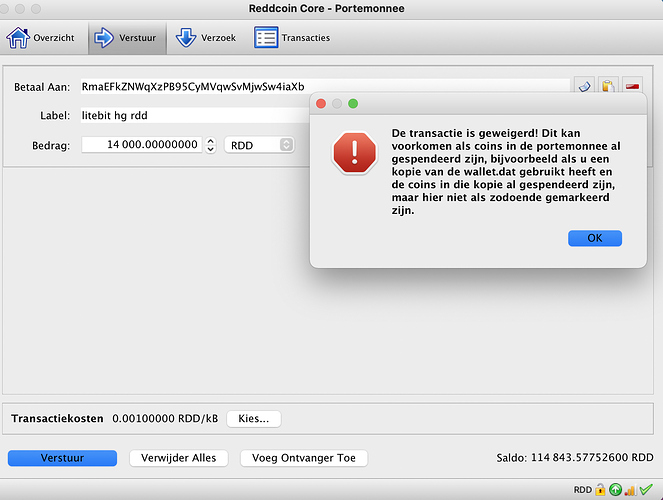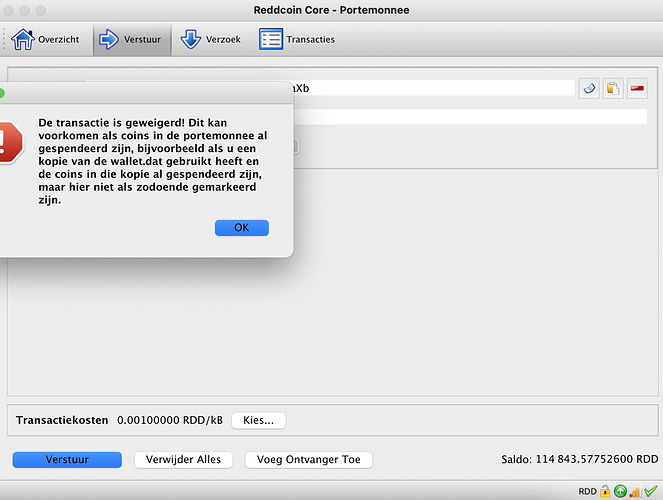Sending you a PM… Easier to share personal details.
OK. Thanks. I have sent you a Telegram message but will await the PM
I haven’t received anything on Telegram… Could you send it again?
@BrianO issue has been solved. :).
-
Made a backup of the wallet.
-
Removed 32-bit Reddcoin Core, and installed the latest 64-bit version of Reddcoin Core (v3.10.3), as there was 32 GB RAM on the system.
-
Made sure the relevant Reddcoin folders were added to the exceptions of the antivirus software that was installed.
-
Renamed
blocksandchainstatefolders. -
Download the most recent bootstrap from https://download.reddcoin.com/bin/bootstrap/, and applied it.
-
Waited a minute or 2 so that syncing would be finished (was missing 5 days).
-
After the blockchain was up to date, closed Reddcoin Core, and started it again with
-zapwallettxes=1to remove the unconfirmed staking rewards (screenshot above). -
After all was working, removed any unnecessary folders (the renamed folders/files, with
oldin the name).
Everything is now working perfectly. Thanks for all of your help Yavuz.
Can you please help? I have a Macbook pro and the latest version of rdd wallet however my rdd wallet is sticking by 10 weeks backlog with the transactions what can I do?
Hi there.
You only have syncing issues, correct? No issues with transactions not getting confirmed et cetera?
I will get back to you later today, in the mean time, please download this large (4 GB) file: https://download.reddcoin.com/bin/bootstrap/blockchain-Nov-26-2020.zip. You will need it later, so better to already have it downloaded.
Thanks, I have downloaded what now?
- Open Reddcoin Core and make a backup.
- File (menu) → Backup wallet.
- Do not skip this step.
Open the Finder app, and, in the top menu, select Go > Go to Folder.
Enter this:
~/Library/Application Support/Reddcoin
After you do this, you should be in the Reddcoin data folder.
In this folder, delete the following folders:
- blocks
- chainstate
Delete the following files:
- peers.dat
Now, move the blockchain-Nov-26-2020.zip file to the Reddcoin folder (where you deleted the folders/files). Double click to unzip it.
→ I don’t know if macOS automatically has unzipped/extracted the file. In that case, go to the download folder of the blockchain-Nov-26-2020.zip file, you should see blocks and chainstate folders. Move these 2 folders to the Reddcoin folder mentioned earlier.
After these steps, start Reddcoin Core. It will need to sync 10 weeks worth of blockchain data. Do not touch Reddcoin Core, let it sync. Don’t send RDD in the meantime. Let me know how it goes.
You have transactions in your wallet that have issues (not confirmed, conflicted et cetera). You need to remove these transactions before you can continue. Any stake rewards after July 21, 2020 will be removed as well, as they are were never accepted on the blockchain.
-
Please check your Reddcoin Core version [Help (menu) → Debug window]. Which version are you using?
-
You already have a recent backup, so we can skip that step.
I assume you have put the Reddcoin-Qt application in your Applications folder.
If this is not the case, let me know.
-
Exit/close Reddcoin Core, make sure it’s not running.
-
Open the Terminal app.
-
Enter these commands in Terminal:
cd /ApplicationsReddcoin-Qt.app/Contents/MacOS/Reddcoin-Qt --zapwallettxes=1
-
Reddcoin Core will start, let it load. It can take a while.
-
After Reddcoin Core is fully loaded, check your Transactions list and your balance. The transactions with issues have been removed, and the RDDs are placed back in your balance.
Let me know how it goes. I’ll give you the instructions on how to create a transaction with the correct fees.
Thanks, I did however I get the same error. The old transactions which were not executed are not visible (this is good I think) but I can’t send my rdd because of the same error, please help.
You are ignoring a question…
if I missed the questions about the version I use this version: v3.10.3.0-00eedb8-beta
Okay, version number looks good.
Let’s try a -rescan.
-
Open Reddcoin Core and make a backup.
- File (menu) → Backup wallet.
- Do not skip this step.
-
After making a backup, exit/close Reddcoin Core.
-
Open the Terminal app.
-
Enter these commands in Terminal:
cd /ApplicationsReddcoin-Qt.app/Contents/MacOS/Reddcoin-Qt --rescan
-
Reddcoin Core will start, let it load. It can take a while.
What are the results?
Are you executing the commands exactly as told?
After executing the commands, Reddcoin Core starts, you should see that it is ‘rescanning’. Did you see that?
If you like, I can help you via TeamViewer. That is software that will allow me to see your screen, use my mouse and keyboard and do the necessary steps for you. So, basically, I can solve your issue via the internet. Let me know if you would agree with that. Do you use Telegram? We can communicate on Telegram if you agree to let me help you via TeamViewer. (Ik spreek overigens ook Nederlands…)
I understand if you’re not, in that case, I would like to see a screenshot of the Terminal window where you enter the commands.
ok mooi, mag ik je telegram dan voeg ik je toe en praten we daar verder?
Just sent you a PM. :).
Hashmat’s issue solved via TeamViewer.